Made in SF – Manufacturing Electronics, Locally

My career never prepared me for electronics manufacturing.
In 2011, I had time on my hands after leaving a biotechnology company I had helped start, and my daughter’s head of school asked if I’d help set up a new makerspace in their 6–12 grade school. As a lifelong tinkerer who believed in the importance of making in education, I jumped at the chance. I ended up staying for many years as the Resident Tinkerer. While there, I saw a persistent lack of options for students to explore hands-on electronics, engineering, and coding. So, in 2014, Lectrify was born to address this.
I knew nothing about electronics manufacturing and initially didn’t worry about it, because all the Kickstarter projects launching in those days made that part look easy: simply find a contract manufacturer (probably in Shenzhen) and place your order.
I quickly realized though, that contract manufacturing might be great for large volumes of a consumer product, but was not a good fit for developing a novel product in the education market. Contract manufacturing required minimums of at least 1,000 units at a time (preferably many, many more), and this created significant expense and risk. I needed small batches and the ability to iterate based on customer feedback. It was important to be nimble and flexible if I was going to successfully develop a novel educational product that was economical to manufacture.

Photography by Diego Fonstad
This pushed me to explore the option of manufacturing in house. There have been many challenges to face but the benefits have outweighed them. Fortunately, every step of the manufacturing chain is becoming more maker- and small-scale-manufacturer-friendly. I can now rapidly manufacture a wide range of products using shared components and I don’t have to carry a lot of finished inventory.
I should tell you that my entire manufacturing system fits inside a 1,000-square-foot studio in San Francisco. My neighbors are artists because my building, a former mayonnaise factory, is zoned for “light manufacturing.”
I’d like to walk you through my design and manufacturing process.
Design and prototyping
The design and prototyping process relies heavily on a number of “traditional” makerspace tools (3D printers, laser cutters, desktop mills) as well as some electronics-specific tools.
Since form factor is critical to my products, I usually start with basic vector drawing software to design early prototypes on the laser cutter. The next step is to mill prototypes on an Othermill desktop CNC (now Bantam Tools). Using the laser cutter and Othermill helped me quickly turn around different designs to test with children until I settled on the final design.

I had to learn KiCad to transfer my ideas into Gerber files for manufacturers to use. Gerber files are an open, ASCII, vector format for printed circuit board (PCB) designs. U.S. manufacturers like OSH Park or Chinese manufacturers like PCBWay work from Gerber files. Even though KiCad is specifically for PCB design, I was able to take the same SVG vector files I used for our prototypes and use them in KiCad.
Manufacturing
I start with ordering five or ten boards and then test them before placing a larger order. Did I get the wiring right? Did I get the form factor right?
The first step in manufacturing is applying the solder paste. This is applied to the boards through a stencil whose manufacturing files are also part of the Gerbers and often can also be manufactured by the PCB manufacturer. The stencil printer looks a lot like a stencil printer used for silkscreens except here, instead of ink, you manually squeegee solder paste. As the components become smaller and need a more precise solder, you sometimes need a stencil printer like the one on the right which applies a more even, predictable pressure.

Assembly
Surface mount components are small, but unless you are working with significant form factor and size constraints, there’s no need to design around the smallest possible components: it simply makes every future step more difficult: assembly, troubleshooting, etc. Larger components also make it easier to manually assemble prototypes using tweezers or with the open source Pixel Pump, a mini suction pump for picking and placing components manually.

The resistor on the right (marked 102) is a size 1206 (0.125″ ×0.06″) while the one to its left is a size 0603. The smaller ones are sometimes cheaper but they’re harder to work with. I prefer to use nothing smaller than a 1206.
For more regular manufacturing, I needed a pick-and-place machine. This machine has multiple little suction tips that pick up components off a reel and place them on the board where you tell it to. It’s so much faster and more accurate an anything you could do by hand. Fortunately, these have dropped significantly in cost in recent years. Machines that used to take up entire rooms and cost $100,000 are now $10,000 or as low as $2,000 with the pretty robust open source LumenPNP by Opulo.
Mine is made by a company called Neoden, and of course I put googly eyes on it because, why not.

Once the components are assembled, they need to be baked in a reflow oven to melt the solder paste. For small-scale manufacturing, there are lots of tutorials for repurposing an old toaster oven for this purpose, but we’ve graduated to a conveyor oven.
Testing
A low-cost ($100), high-powered camera connected to a screen is invaluable for visual inspection to make sure everything is where it should be.

At every one of these steps, as my business grows, I’ve been upgrading the manufacturing and assembly equipment to address demand. This process has enabled Lectrify to stay flexible by maintaining an inventory of raw materials and producing products as demand increases. When we get very large orders we still outsource them, but who knows? Maybe in the future we’ll be able to handle everything the market throws at us.
This article appeared in Make: Vol 93. Subscribe for more great projects.


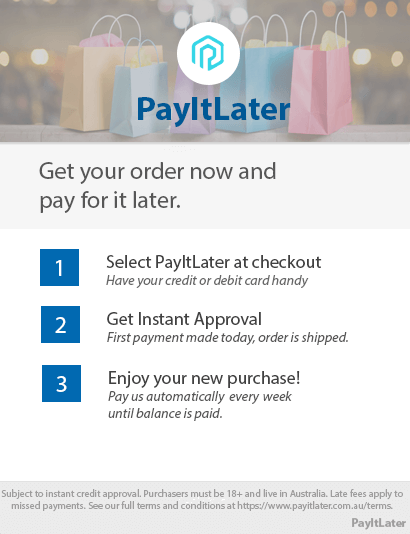
Leave a Reply